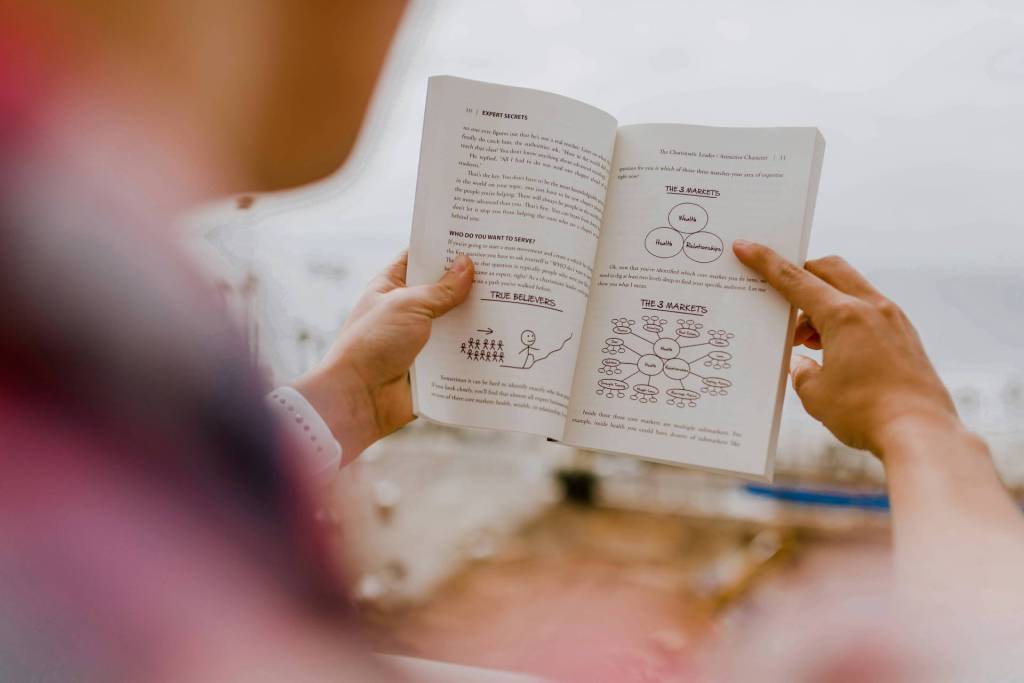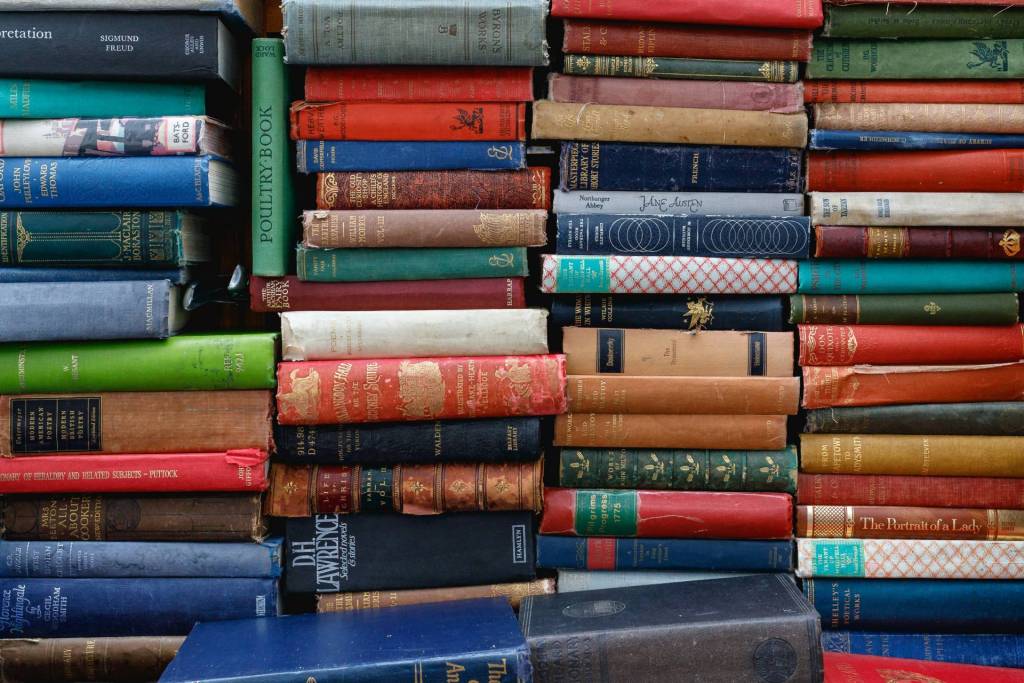If you’re a beginner, please see my previous post on blogging your personal brand.
1) Start adding links to your posts
All of your new blog posts should contains links. The links should link to blog posts you’ve created previously, other people’s blogs and additional resources that may support your thesis or commentary. Make sure your blog is setup so that people can advance to the next post and go back to a previous post as well. When you add links, try to highlight a word of phrase that makes sense for the location you’re sending people to.
For instance, if I wanted to link to a marketing blog, I you could write “There are other marketing resources on the web that can help you too!” When you create links to your content and other peoples content, it’s benefits you in these ways: you’re giving attribution, you’re helping other bloggers (and may receive reciprocation with a future link), and you’re increasing the page views of your other posts.
2) Get consistent with formatting
If you’ve read my blog for a week, then you are aware that I have the same formatting for every post. My subtitles are all in blue, I highlight key phrases in bold and underline keywords. I also align most of my images to the right side of the screen and more. Aside from finding your voice, you need to find your format. Ask yourself “what colors should I use to represent brand me”? If you can keep things consistent, it will be easier for people to read because they will adjust to your blog rhythm.
3) Create your “About this blog” page
In my beginners post, I spoke about having a page that highlights you, as the blogger, but now I want you to create a page about your blog. Before you even create your blog, you should have an idea of the niche you’re going after and your unique value that you bring to the blogosphere. Your about page should describe what your blog is going to be talking about. Give people a general idea, so they know to come (or subscribe) to your content to receive that type of information and nothing else. Remember, people can get information elsewhere, so you only want a piece of their attention.
Your about page should scream enthusiasm for your topic and you might have a picture as a way to describe it too. The best about pages I’ve seen are one paragraph long. Mine has more because my topic is more complicated and because I’ve run out of room on my blog (I’m launching a new one next year).
4) Comment like a champ
I’ve spoken about branding yourself with comments previously. In order to get comments on your blog, you need to comment on other blogs. A comment signifies that you’ve taken the liberty to read and reflect on someone else’s material. To me, that is like starting a conversation at a cocktail party. As long as you fill out the comment field with your blog URL, the receiver of that comment will want to reciprocate by either commenting back, subscribing to your blog or writing a post promoting brand YOU (maybe all 3 if you’re lucky). Subscribe to topics that reflect your blog and comment on what you can lend expertise to.
You’ll notice, after a while, that people will comment back on your blog. When this occurs, you benefit by having more subscribers, viewers and a stronger TRIBE. Plus, those bloggers will keep blogging on your topic because you’ve given them a reason too 😉
5) Find out who your visitors are
Some bloggers use MyBlogLog and others use another website called Blog Catalog. MyBlogLog is much more popular, especially because it’s endorsed by Yahoo!. By signing up for an account, you are strengthening your personal brand and that of your blog. First, you can use a MyBlogLog widget on your blog, which showcases the avatars of those who’ve already signed up for MyBlogLog and have landed on your blog. Second, when you go to other blogs, your avatar will appear (it’s like face-time with your manager). This is how you continue to build a community around your brand.
6) Guest post on another blog
If you’ve written a number of posts for your own blog and are interested in getting more traffic and networking, then guest posting on another blog is a good strategy for you. Do not randomly email bloggers asking them to guest post or to comment on their blogs with a request or they’ll be turned off immediately. The top bloggers get these requests all the time, so in order to stand out, you need a long term relationship strategy. You need to comment on their blog over the course of a month or so before you engage in a guest post conversation. When you write for another blog, be sure to only link back to your blog and make sure the content is as good, if not better, than your own blog content.
7) Integrate your blog URL/feed throughout your digital kingdom
Promoting your blog through all of your current materials is key. Your email signature should have a link to your blog and blog feed. The presentations that you give should have a link to your blog. Your resume should have a link to your blog. Your website should have a link to your blog. Your business card should have a link to your blog. You want this link almost everywhere your name is cited because that’s how people will remember it.
8 ) Promotion on discussion forums
One great way to get your name out there and to promote your blog is through discussion forums. Find threads where you feel your website would benefit those people and comment, while including your blogs address in your signature. The more you do this, then more people will click on your site, especially if it’s targeted appropriately.
9) Use at least one picture per post
Don’t publish a blog post without including a picture. Sometimes I struggle pressing “publish” without multiple pictures. I know your writing is good, but without a picture it is faceless. Your voice needs to be matched with a picture that gives an experience to your readers. A picture says more than 1,000 words in the blogosphere; it says everything. The pictures you select for blog inclusion, will tell the reader what your main point is immediately, so they can connect with it and follow your content trail.
10) Allow for search and organization
Instead of waiting two years to organize your content, do it right now. This includes, deciding on categories for your posts, using a calendar or archiving widget, as well as giving people the ability to search through your content. By creating categories and organization your content now, you will save hours later. You will also help readers navigate your content much faster, so you get more views.