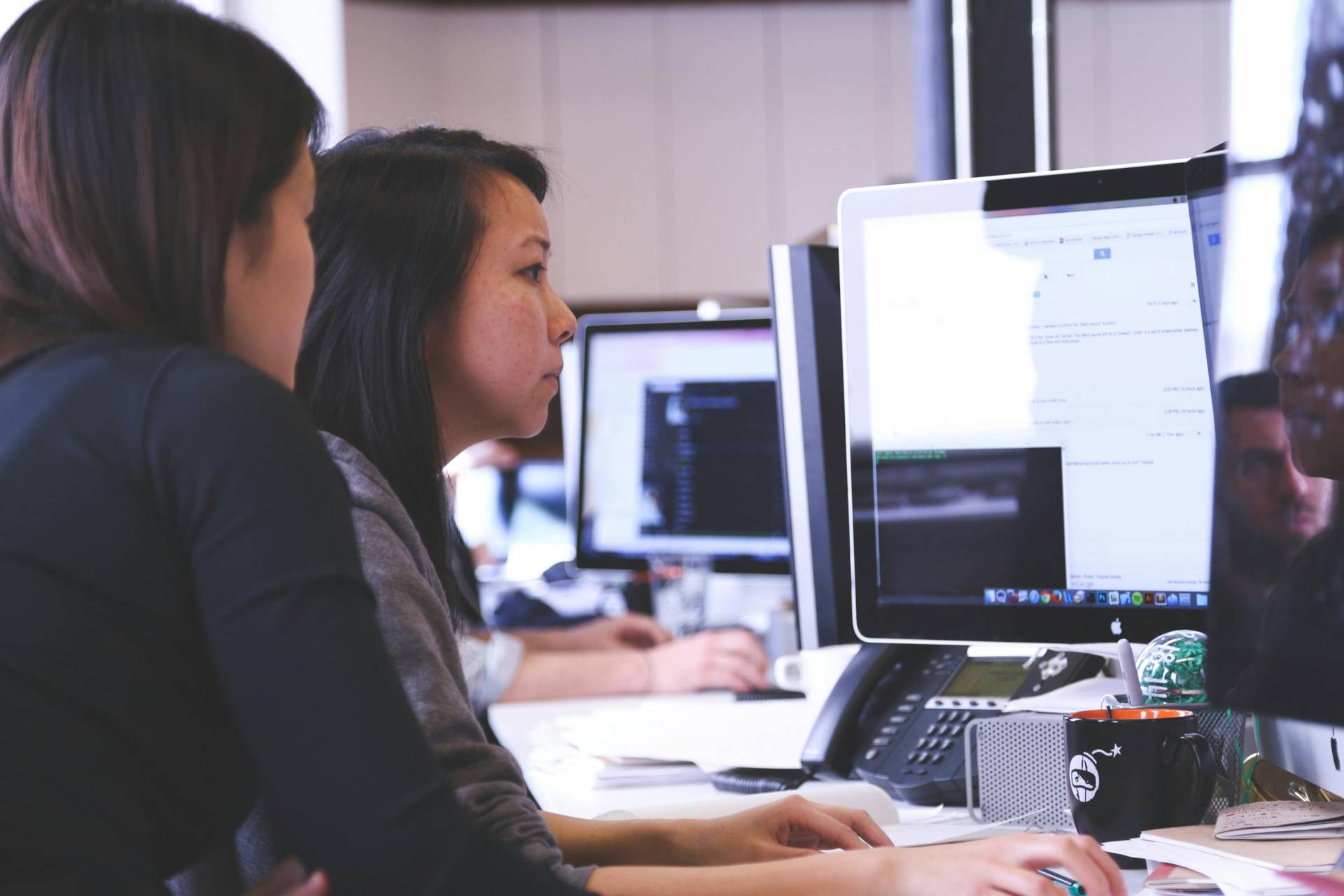When businesses are first starting out, they typically opt to go fairly bare bones on software subscriptions and other functional costs. As the business scales, however, it will likely be necessary to begin selecting the best combination of software and tech functions to keep processes running smoothly.
But before you look into spending a hefty amount of money on a monthly basis, you might check for tech functions and features already available within the software you currently have. You still might need to upgrade in the future, but you can save a lot of money if the functions you need are already in your current software.
Tech Functions Your Software Might Already Have
Here are three tech functions that you might already have without knowing it.
1. Calendar sharing
While there are still a few purists out there who use hard copy planners and calendars to keep track of their schedules, the vast majority of workers use some form of a digital calendar. It’s a great way to keep track of meetings, organize group events, and set up task reminders.
But what some people forget is that calendars don’t just allow you to keep track of your own schedule. They also allow you to share your availability. That can have a huge impact on reducing “pop in” questions when you’re busy. Alternatively, someone trying to schedule a meeting can avoid rounds of back and forth correspondence regarding availability. Instead, they can just view the calendars of all involved parties and schedule accordingly.
There are some meeting scheduling software options that automatically compare calendars to find mutually open times for all attendees. These are usually in addition to standard electronic calendars and come with a monthly subscription. But the basics of calendar sharing are available with most electronic calendars. Chances are, a quick web search of how to share Outlook calendar or Google Calendar information will have you sharing your calendar with necessary coworkers within minutes.
2. Digital signatures
Electronic signatures have been a bit of a game changer for business convenience. Many members of the adult population are probably too young to remember the hassle of certain business and personal transactions that require a plethora of signatures from multiple parties.
Just buying a house could be a massive inconvenience from the standpoint of getting signatures on offers, counteroffers, loan approvals, escrow agreements, and an array of other necessary and tedious processes. Realtors would be either hustling around to their clients or buyers and sellers would be desperately searching for a business with fax machine services to send their signature pages.
With electronic signatures, the trick is to choose a program that is legally binding. Just because you scan and email a signature through standard email, it doesn’t mean it will be accepted, especially for government and banking purposes. Docusign is the signature app that usually springs to mind first, perhaps followed by PandaDoc.
Surprisingly enough, though, there is a very popular pdf software that has legally binding electronic signature functions built into it. If your business uses Adobe Acrobat for pdf viewing and editing, there is no need to take out an additional subscription for an outside electronic signature product.
3. Assigning tasks
For businesses that have intensive projects with dozens of moving components and team members, some sort of CRM program is essential. But for businesses with far less demanding task tracking needs, a full CRM might be overly robust and unnecessary. If you need basic task tracking and assignment abilities, chances are you’re already using at least one program that offers these functions.
For Google suite users, you almost certainly have access to Google Chat. If your office uses a higher powered instant messaging system such as Slack, you may have never opened Chat or thought about it beyond its purposes for instant messaging. However, Google Chat allows you to create spaces where you can create tasks and assign them to team members. The task can be tracked by anyone who has been added to the space, which provides a centralized place to check on a task’s status.
If you use Outlook, there is an integrated task feature that allows you to assign tasks to yourself or other team members. You can schedule reminders to go out at set intervals, and a personal summary will show which tasks are assigned to you and when they are due.
Avoid redundancy
As a general rule, there should be as little redundancy as possible in your software selections. If you fail to investigate your current subscriptions to see what features you’ve been missing out on, you can’t make a fully informed decision as to whether any changes or upgrades are necessary. So before you spend unnecessary funds, see what you really need. Sometimes it turns out to be something that you already have.