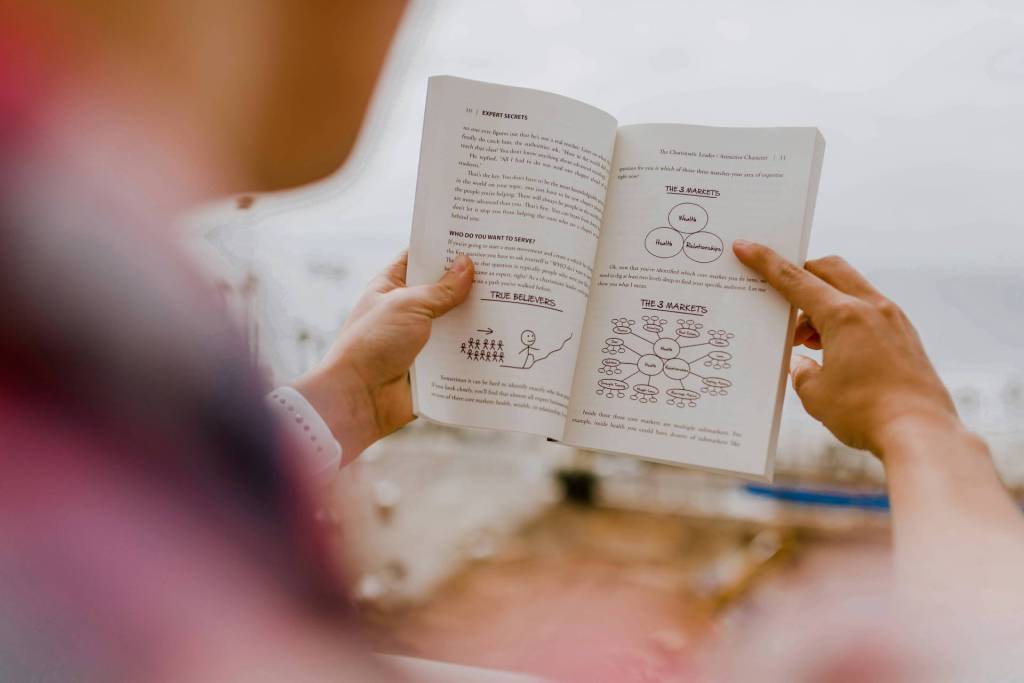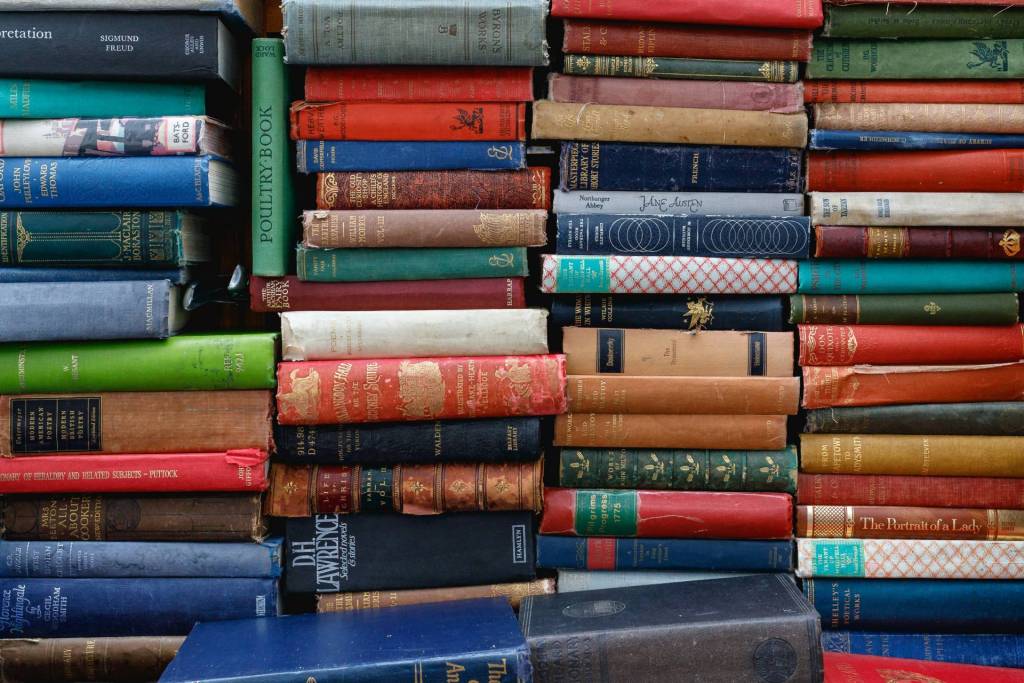I read about 200+ blog posts a day through my feed reader. I can consume, filter and organize this information in less than a half hour. The more we adjust to technology and force it’s use, the easier it becomes to digest the information. This post is written to help you spread your brand to other social networks automatically, to get the most personal branding juice (freshly squeezed and not from concentrate) imaginable. At this point, we all know we need some e-presence, but many of us don’t understand how to make the most impact in the least amount of time. People ask me how I’m so visible online and today I will share a proven method to syndicate your blog content for free.
1) Twitter syndication
Chances are that if you have a blog, you use Feedburner for your subscription options. One service I added about 6 months ago was Feedblitz. Feedblitz is an email subscription service, where people who subscribe will receive your latest post through email. After registering for Feedblitz, you get a subscription chicklet, which you can add to your blog. If you click your own chicklet, the window below will appear and you have the option to subscribe to your blog through Twitter. When this happens, the result is a Tweet every time you post on your blog, with a link back to your blog. I’ve been doing it for a long time now and it works perfectly. Be forewarned though that some view this as “spam”, so make sure you participate on Twitter with more than just your blog content.

2) Facebook syndication
Facebook is a very interesting beast of a social network. Promotions take the form of content that is picked up by an individuals news feed. This could be tied to your relationship status, uploaded pictures or even wall messages. When you are already connected to others on Facebook, you have the opportunity to automatically share your blog content with them. I use the Facebook application called “Blog RSS Feed Reader,” which allows you to add a personal blog or corporate blog to your Facebook profile for your friends to read. It’s a great way to drive traffic to your blog or website.

3) FriendFeed syndication
The whole point of using FriendFeed is to put all of your content or participation in social networks to a single feed. When you first register for FriendFeed, the system asks you what you are willing to share with those who are following your account. One option is “Blogging”, which allows you to share the posts on your blog, through RSS syndicate in your feed. This suggestion isn’t a tip or a trick, but it is a third way of pushing your content automatically to your audience. I’m still getting my hands around FriendFeed and can only recommend it to the radically transparent people out there or to those who only let select, trusted, friends have access to your feed.